Insights
Abbot tracks a number of metrics about your team's performance and gives you a powerful Insights dashboard to help you understand how your team is performing.
To view Insights, go to the Insights Dashboard. There, you'll see a summary of your activity across all your rooms:
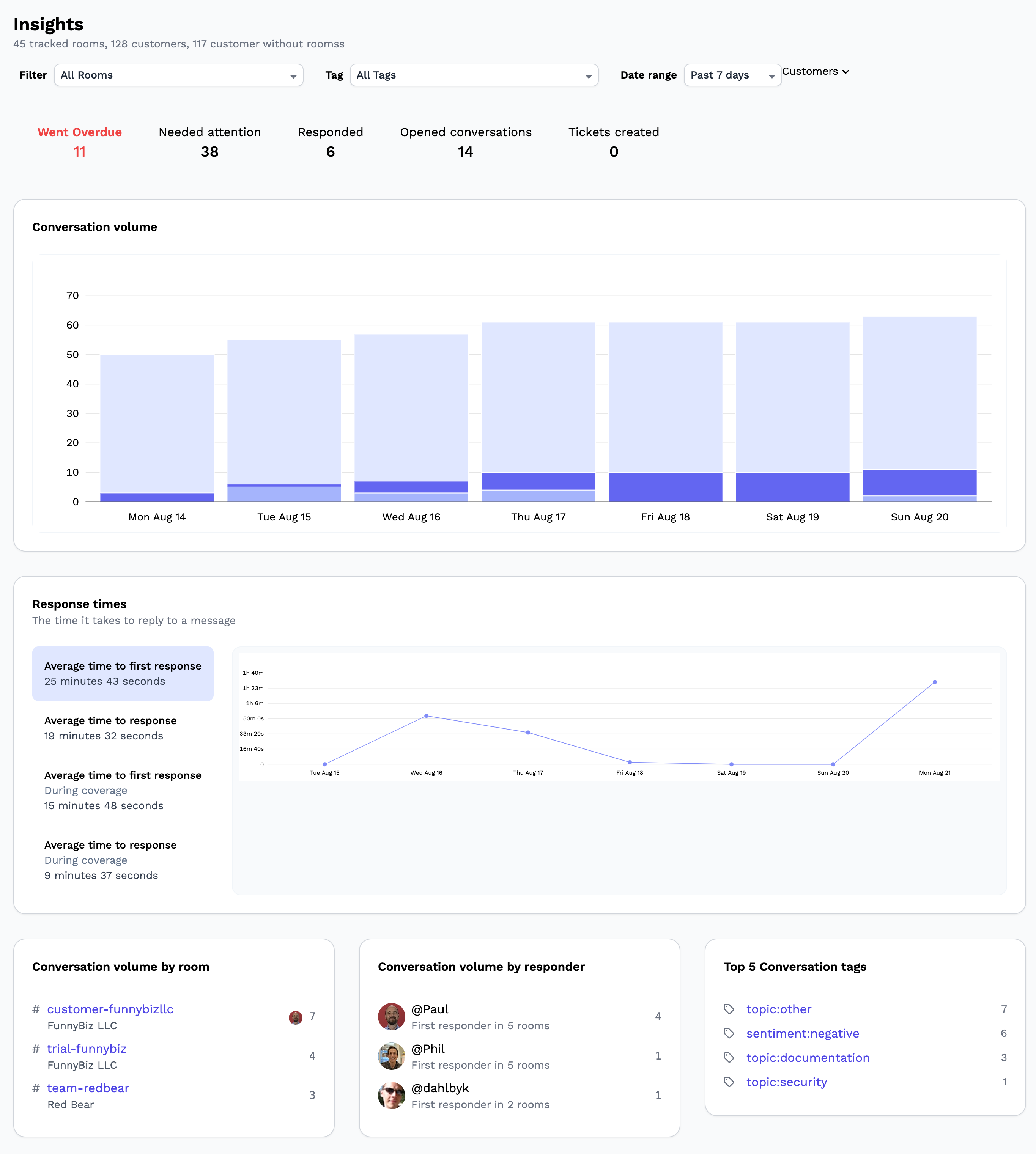
In the filters at the top, you can choose to view Insights for:
- All Rooms - All shared channels Abbot is a member of.
- Your Rooms - Rooms for which you are a First Responder or Escalation Responder.
- A Specific Agent (Admins only) - All Rooms for which that agent is a First Responder or Escalation Responder.
- A Specific Room - A single room.
You can also choose to filter by Conversation Tag, which will show insights for all conversations involving a specific tag.
Conversation volume
The conversation volume view shows a summary of open conversations each day, as well as the number of new conversations opened that day, and the number of conversations that were overdue that day.
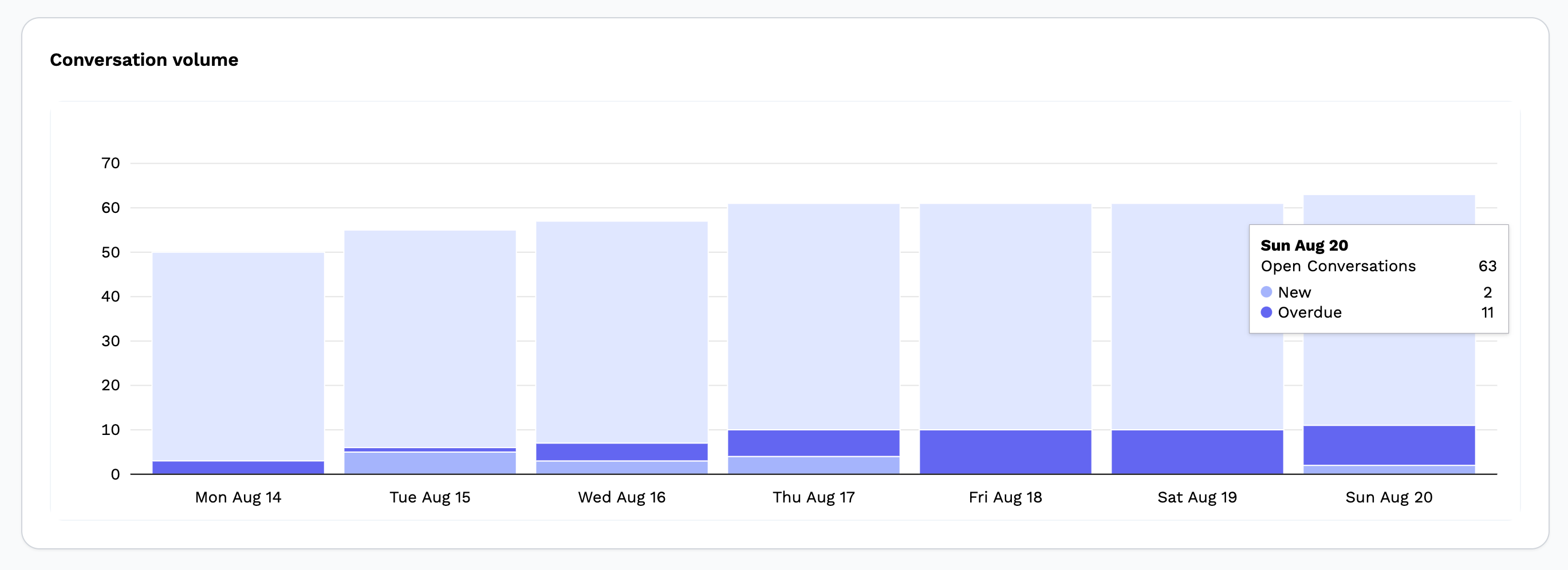
Repsonse times
You can view response times for your team, including:
- Average time to first response - How long, on average, does it take your team to make the first response in a Slack thread to a customer?
- Average time to response - How long, on average, does it take your team to respond to a customer? (This includes follow-up responses to the same thread).
The same metrics are also tracked "During coverage", which tracks the same metrics but only during the working hours your team have configured in their profile.