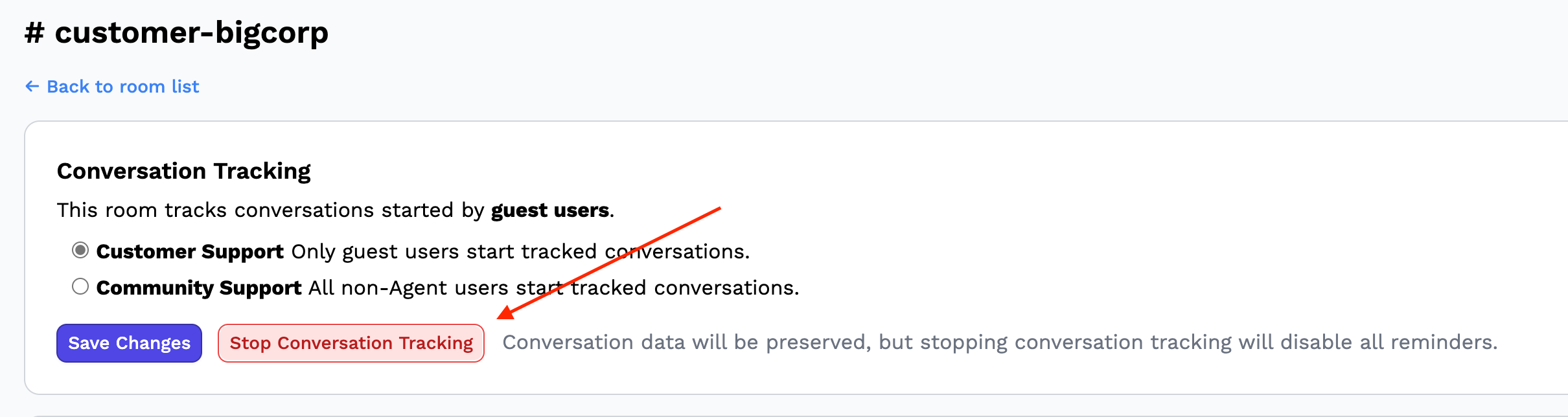What is Conversation Management?
Abbot helps you manage conversations with your customers in Slack. So, what is a conversation? In Abbot, a Conversation is a set of chat messages that represent a single request, question or comment from a customer. Each new thread from a customer is assigned to a conversation, or creates a new conversation.
Note
Before you can manage conversations with your customers in Slack, you need to install Abbot in to your Slack workspace. See the Quick Start guide, or the Slack Integration documentation for more information.
Currently, Abbot only supports conversation management in a Slack Connect channel shared with another organization, or in channels where there are guest users. When you create a shared channel and invite Abbot to it, you'll get a message asking you if you want to configure this room for conversation tracking. If you enable conversation tracking, Abbot will automatically create a new conversation for every top-level (i.e. not in a thread) message posted by someone from outside your organization. Replies to that message will automatically be assigned to the same conversation.
You can see these conversations on your Dashboard, if you're a First Responder:
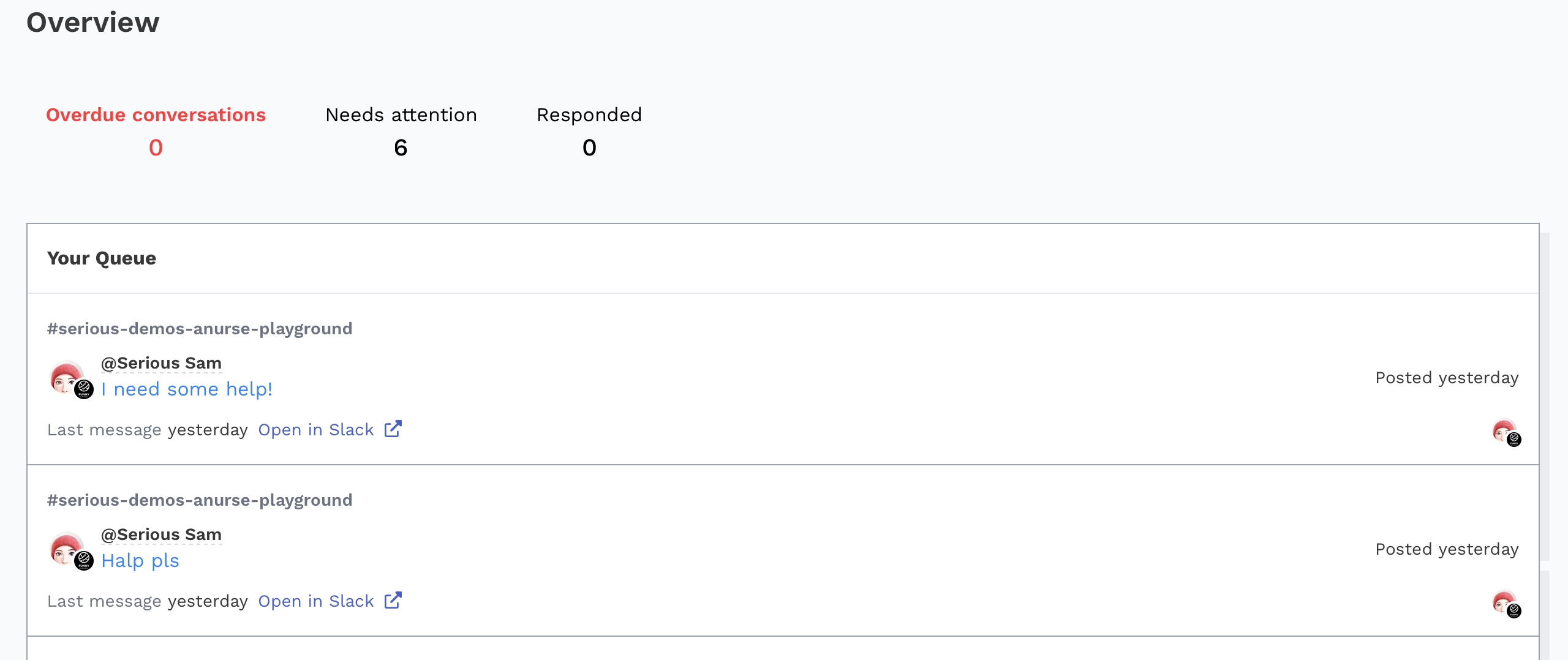
If you select a conversation, you can see the Conversation Timeline, which is a record of all the activity that has occured in the conversation:
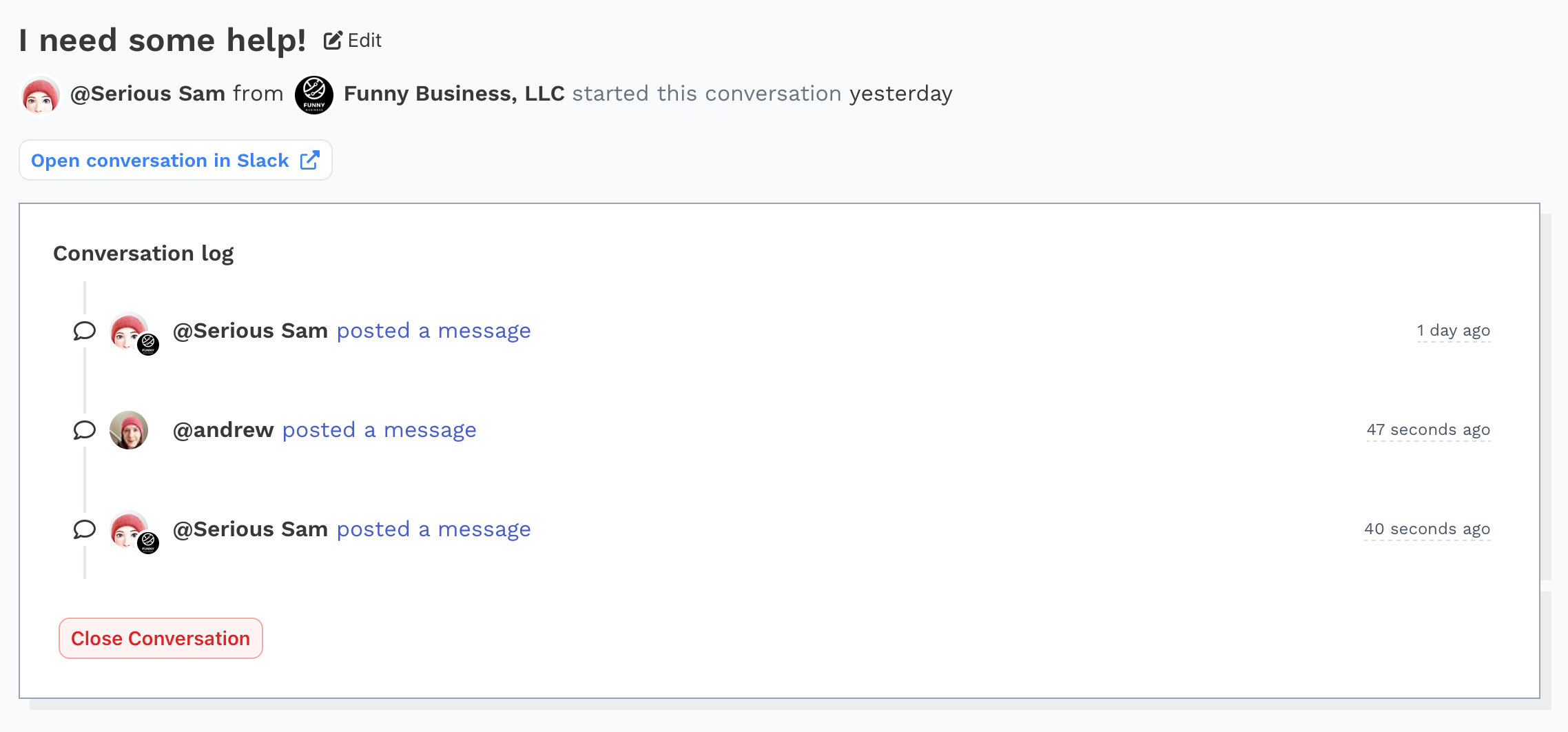
In this example, "Serious Sam" asked a question, and "andrew" responded from the support team with a request for more information, which Serious Sam provided later.
Note
To preserve privacy, Abbot doesn't store message content. Instead, we provide links to open the relevant message directly in Slack.
Abbot keeps track of who posted last in a conversation and uses that to help you identify the conversations that need attention right now. If you go to the conversation list ("Conversations" on the sidebar), you can see a number of tabs at the top:
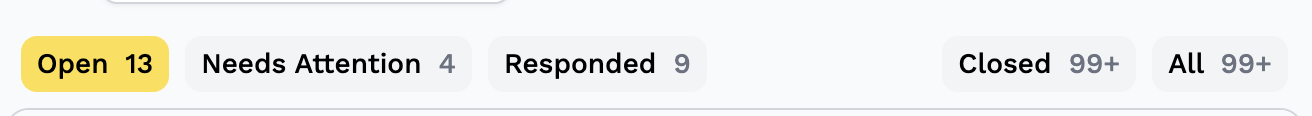
These tabs let you view conversations in various states:
- Open - Any conversation that hasn't been closed yet.
- Needs Attention - Conversations where the customer was last to post.
- Responded - Conversations where someone from your team was last to post.
- Closed - Conversations that have been Closed.
- Archived - Conversations that have been Archived.
These core tools give you and the rest of your team a quick at-a-glace interface to manage customer interactions on Slack. Abbot can do even more to help ensure your customers are happy!
Disabling Conversation Tracking
By default, Abbot tracks conversations created by your customers in any channel Abbot is a member of. However, you can explicitly disable tracking for a given channel on the Rooms page.
Click the ⚙️ Gear icon next to the room you wish to change settings for
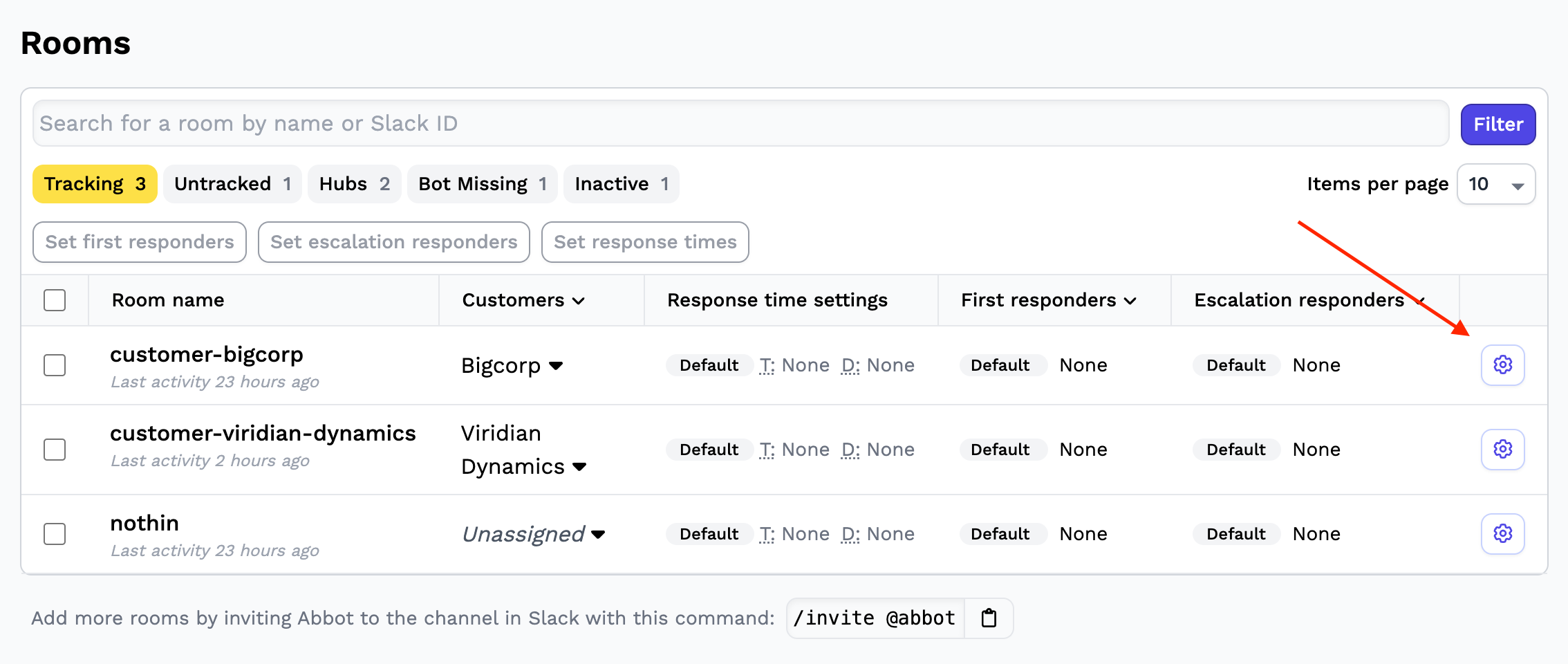
Click "Stop Conversation Tracking".